- Published on
A 15-Minute Guide To Blogging For Beginners In 2021

I wanted to create a one stop, comprehensive guide to blogging for my readers.
If you don’t know who I am, I’m a blogger on Medium who has over 50,000 followers. My articles have generated millions of views over there, and my personal website hasn’t done too bad either.
I’ve managed to generate 400,000 views in total here without really paying much attention to it.
After writing some 1,000 blog posts on the internet, I thought I’d create this short guide to blogging for anyone who’s interested.
Tom’s 4-Step Guide To Blogging
This guide will be broken up into four distinct parts:
- Tips On Writing Blog Posts
- How To Structure Your Blog Post
- How To Make Money Blogging
- How To Get More Traffic To Your Blog Posts
Let’s start with the first part.
1. Tips On Writing Blog Posts
The first part of this guide to blogging focuses on writing ability.
Past the money, the traffic, the email marketing, and the followers, there’s one thing that shines above all: Writing ability.
If you don’t have any writing ability, you’ll find it hard to succeed as a blogger online. Allow me to give you a quick batch of my best blogging tips for beginners that’ll help you write better blog posts.
Best Blogging Tips For Beginners
- Murder your darlings – Write your first draft, then ruthlessly cut out everything that doesn’t need to be there. They call this murdering your darlings since naturally as writers we think everything we write is *kisses fingers* It isn’t. I tell people to cut out half of the words they write on the first editing pass.
- Use white space – Create white space in your blog post. If there’s nothing but a gigantic wall of text to read, I might throw my computer out the window. Press the enter button every now and then. Don’t make any paragraph more than 4 consecutive lines long. Your readers will thank you.
- Make sure you write great English – God bless all my bilingual writers out there. I could never do what you do. Many people CAN write great English even though it’s their second language, but I see way too many people trying who have no business publishing in the English language online. Make sure you speak English WELL before you attempt to write it.
- Tell your personal stories – My favorite writers always tell their personal stories. There’s a reason why human beings still love to watch movies and read books. We love stories. We have since we all spent time sitting around a campfire back in the stone ages. Insert your personal stories into your posts as much as possible.
- Utilize short sentences – See how I write a lot of really short sentences? Go back and read my post a bit and you’ll see them littered everywhere. Our eyeballs love periods. It means we get to take a short break before reading the next sentence, and when you make a sentence continue to run on kind of like how I’m doing now, it can get really exhausting for everybody reading. Use. Short. Sentences.
- Don’t use that many commas – As a writing coach, I sometimes see people use way too many commas. I mean, like, if I make a sentence with a lot of commas, it can really, like, feel like I’m in a car that’s having transmission problems. If you have more than 4 commas in a sentence, split the goddamn sentence up and put a period in it somewhere.
- Don’t go overboard with prepositions – In, On, To, For, At, With.. These are prepositions. I’ve found in my own writing practice that having too many prepositions in one sentence is annoying. Keep a sharp eye. If a sentence is hard to read, it might be because it has more than four prepositions in it.
Honestly, that’s the best blogging tips for beginners that I can give you in this guide to blogging. This is not a college paper anymore. Welcome to the internet. We love memes and short sentences and creativity. We don’t need you to use big words, just write like yourself. That’s what I would say to you.
Recommended Reading
- How To Become A Writer Without A Degree
- 14 Writing Myths We Need To Destroy In 2021
- How To Write Faster: My Secret To Publish 1 Blog Post Per Day
- How To Title A Blog Post (2 Quick Tips For 2021)
2. How To Format Blog Posts
Here’s the second part to this guide to blogging. One thing I’ll humblebrag about is that I know how to format blog posts. I really do. But that’s because Medium does such a great job creating a beautiful, intuitive, and simple text editor.
I wanted to spend a little bit of time on this today. It’s important you know how to format blog posts so you don’t lose your readers before they get to the end.
How Do You Structure A Blog Post?
Typically, after writing up your headline and uploading a cover photo, you start formatting a blog post. The best place to start is with an introduction. I typically keep my introductions short. I never go over 200-250 words unless I decided to take drugs or something.
That was a joke.
Many of my favorite writers start their blog post introduction off with a story. That’s what I’d do, too, if I were you.
Honestly, the answer to the “how do you structure a blog post?” question can be answered like so:
Introduction – 200-250 Words
Body – 500 – 5,000 Words
Conclusion – 200-500 Words
Most word counts from the “body” section only end up being 700 – 1,500 words. When you see a blog post that’s 5,000 words long, that’s not typical. That person didn’t write a blog post, they wrote 1/4 of a book.
For perspective, most articles on Medium are 1,500 words long.
Obviously the “Body” has to get a little more attention here. When formatting a blog post section like the Body, you need to break it up as much as you can into sub-categories. On Medium I typically do this by putting in sub-headers.
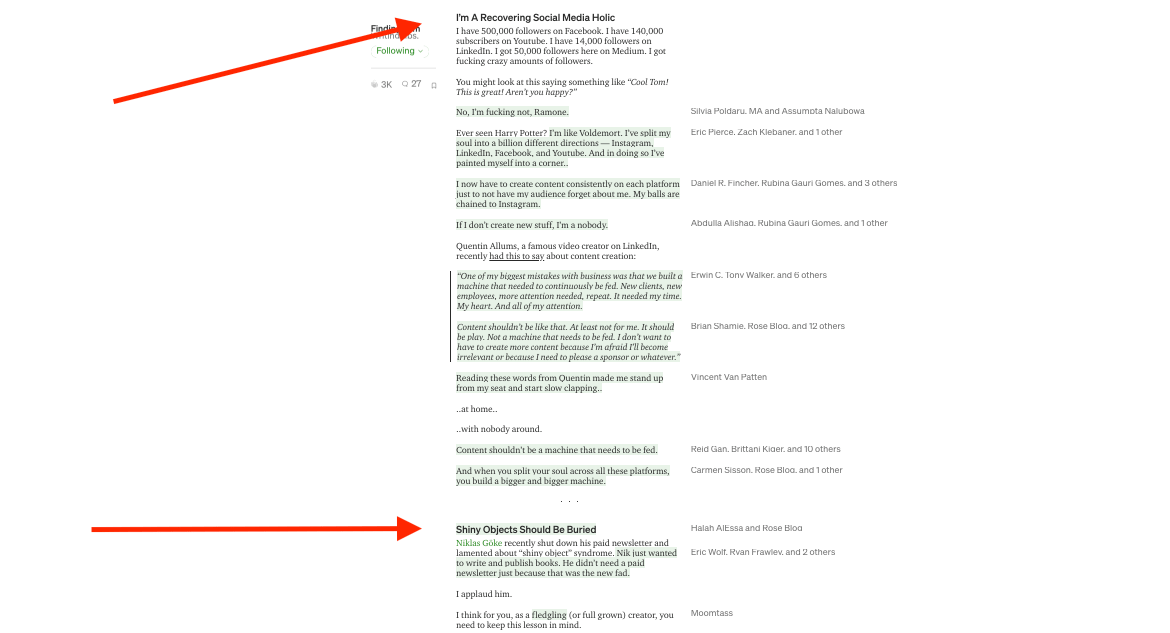
See those red arrows pointing to those big bolded phrases? They be my sub-headers. You need them to draw the readers eye down the page so they keep on reading. Without them, the reader is lost in a sea of words without any visual “marker” to see where they are. Think of sub-headers like chapters in a book. I don’t know about you, but I need a little break every now and then.
I typically break my sub-headers up into 200-500 word chunks.
I also like to do some pull quotes every now and then on Medium, but if you’re publishing somewhere other than Medium, it’s a good idea to just stick with sub-headers and basic paragraph text.
In a nutshell, that’s how to format blog posts so they don’t look awful.
Blog Post Layout Examples
I wanted to give you some further blog post layout ideas so you can contextualize what you’re seeing in this guide to blogging a bit further..
The Listicle
Listicles are typically written like “10 Ways To Find Satisfaction In Your Life” or “20 Best Blogging Tips For Beginners.” On Medium, these are some of my most-popular posts. To write one, simply follow the formula below:
Introduction
Point #1
Point #2
Point #3
Point #4
Point #5 – ?
Conclusion
This blog post layout example works because listicles naturally draw your eye down the page with each point. I knew I needed to include the listicle in this guide to blogging. We, as an audience, also know what we’re getting. We’re getting 10 or so tips or pointers for doing something useful in our life. We can skim, scroll, and get out of there quick. I’d use this blog post layout example a lot if I were you.
Use it for an ultimate ranking of the best video games of 2020, or the best songs of the 2000’s. You can even write a post about your favorite quotes. Listicles fit the bill for any of these examples.
The Thesis
Sometimes bloggers will make a big statement with their headline and spend the whole blog post supporting that statement. It’s sort of like a thesis paper in college. You have a belief, or a position to take, then you spend the entirety of the paper proving that point. Here’s a blog post layout example for this:
Introduction
Supporting Argument #1
Supporting Research Example #1
Supporting Research Example #2
Supporting Research Example #3
Supporting Argument #2
Supporting Research Example #1
Supporting Research Example #2
Supporting Research Example #3
Supporting Argument #3 – ?
Supporting Research Example #1
Supporting Research Example #2
Supporting Research Example #3
Conclusion
This is typically how I write most of my articles on Medium. I make a statement about something, then I spend the rest of my blog post backing up why I believe what I believe.
A “How To” Guide
In many ways, the article you’re currently reading is a How To guide. I’m giving you an exhaustive Guide To Blogging and walking you through the process step-by-step.
You’re going to write these if you ever need to teach your audience something. Here’s what that blog post layout example looks like:
Introduction
Step #1
Sub-Step With Example Photos
Sub-Step With Example Photos
Sub-Step With Example Photos
Step #2
Sub-Step With Example Photos
Sub-Step With Example Photos
Sub-Step With Example Photos
Step #3
Sub-Step With Example Photos
Sub-Step With Example Photos
Sub-Step With Example Photos
Step #4 – ?
Sub-Step With Example Photos
Sub-Step With Example Photos
Sub-Step With Example Photos
Conclusion
All you need to do is break your process down into major steps, then break the major steps down into smaller “sub-steps.” Eventually you’ll be able to teach anybody anything. How to replace a battery in your macbook, or how to speak Spanish in 3 months. It works for anytime you need to teach someone a step-by-step process.
I hope those blog post layout examples in this guide to blogging can help you with your next article.
Recommended Reading
- How To Write Your First Blog Post In 60 Minutes
- How To Write A Blog Introduction (7 Quick Tips)
- 17 Blog Post Formatting Tricks To Keep Readers Engaged
- How To End A Blog Post (13 Quick Updates)
- The 3-Minute Blog Outline That Will Elevate Your Writing
- 10 Easy To Follow First Blog Entry Ideas
- How Long Does It Take To Write 1,000 Words Online?
3. How Do Bloggers Make Money?
You might be asking me, “Hey Tom, how do you start a blog and make money?”
Oh gosh, there’s so many interesting ways to do so. I’ll detail a few ways in this post, and I’ll also link out to a bunch of great websites you can get paid to write for at the bottom of this section in the “Recommended Reading.”
Generally, bloggers can make money by writing on Medium, being an affiliate marketer, selling online courses, selling ad space on their website, creating a paid newsletter, coaching, or doing live in-person workshops.
That’s just the tip of the iceberg, though.
Let me walk you through the general process first and give you a timeline for how you can start a blog and make money.
How Do You Start A Blog And Make Money?
Typically you’d start a WordPress blog and do everything in your power to get traffic to it. You’d write blog posts, win backlinks, and make sure your blog is lightning fast (as well as mobile friendly). I’m drastically underexplaining that, but I’m guessing you know a thing or two about that already so I’ll fast-forward to the money making part.
When you start to get anywhere from 20,000 – 40,000 monthly views, you can apply for Mediavine and start putting ads on your website. That’s an easy win. Then you can start capturing email addresses with pop ups and learn how to sell online courses from people like Russel Brunson and Mariah Coz.
To this day, I’ve made most of my money selling an online course about how to make money blogging on Medium. It’s accounted for over $200,000 in revenue for me.
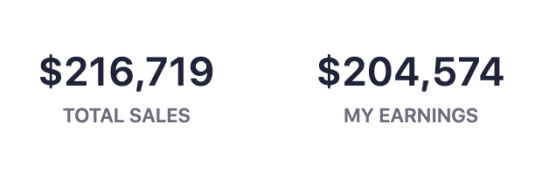
No matter how you want to make money, it pays to create an email list so you can sell your products to them–whether it’s an online course, a paid newsletter, or someone else’s product, which would technically make you an affiliate marketer.
One way I’ve managed to make pretty significant money blogging is with the Medium Partner Program. If you’re wondering how to make money blogging on Medium, read the next section.
How To Make Money Blogging On Medium
I have an entire comprehensive guide written about Medium that you might want to check out if you want to know how I make $2,000+ there every month. To give you the short version, though, here’s how to make money blogging on Medium..
Medium runs something called the Partner Program. It allows writers to write on their platform and get paid for it. Who pays them? Well, the audience does!
Medium runs a subscription service, sort of like Netflix. It’s $5 per month, and if you as a reader pay that subscription fee, you can read unlimited stories on Medium. Without paying that $5 fee, you can only read 3 stories per month.
When a subscriber reads your story, you get a portion of the $5 fee they pay to Medium. That’s really how to make money blogging on Medium. When subscribers read your story, you get a small sliver of their subscription fee.
Some writers who generate 30,000+ views monthly can make upwards of $1,000+ writing on Medium. It’s all up to you and how much time you’re willing to invest towards writing posts for Medium specifically.
Best Website To Blog And Make Money
Let’s talk about the best website to blog and make money. For me, it’s Medium, however if you want to get a full list of blogs that pay writers to submit guest posts to them, we’ve created a few comprehensive guides on this website. They’re listed below in the “Recommended Reading” section.
Recommended Reading
- 65 Websites With Paid Online Writing Jobs In 2021
- 20 Websites To Write And Get Paid Instantly
- 20 Easy Ways To Write Essays For Money In 2021
- How To Start A Blog For Free And Make Money In 10 Minutes
- 25 Ways You Can Get Paid To Write Short Stories
- Get Paid To Write About Your Life With These 12 Publications
- 20 Blogs That Pay Writers $50 Or More
- How To Get Paid To Write About Anything: Beginner’s Edition
- How Much Money Can You Make Blogging In A Month ($20,000+)
- How To Get Paid To Blog In 3 Easy Steps
- The 9 Types Of Blogs That Make Money (And How To Copy Them)
4. Tips For Increasing Blog Traffic
So, you know how to write better blog posts, structure your blog posts, and even make money from your blog. BUT do you know how to increase traffic to your blog? Don’t worry, not a lot of us do. If it were easy to get traffic to our blog, we all would be famous by now. This is one of the most crucial steps in this guide to blogging, which is why I saved it for last.
I’ve been writing online for six years now, and I’ve tried a lot of techniques for getting traffic to a blog. For me, there’s only a few that really matter. Let’s discuss these tips for increasing blog traffic, then give you a roadmap moving forward to aim for.
Search Engine Optimization
In mid-2018 I decided to write 25 keyword-optimized posts for my website. It was getting abysmally low traffic at the time, and I thought it would be cool to try something different and actually, I don’t know, put in some work.
So I wrote 25 posts back to back to back over the course of one month, in late August. By October I’d already doubled traffic to my blog, and by November I had my best month of all time.
Where was the traffic coming from? You guessed it: Google.
I was just getting a taste of it then, but the lift my blog got from Google was undeniable. I’ve since learned a lot about SEO from the guys over at Traffic Think Tank, and plan to make SEO a key component of my blogging strategy moving forward.
Medium
Medium doesn’t send a whole lot of traffic back to this website, but it does generate a lot of email subscribers for me, which I can then market my blog posts to on a consistent basis.
On average I generate anywhere from 60,000 monthly views to 150,000 monthly views, depending on how many viral posts I’ve had recently.
I think Medium needs to be considered if you want to build an initial email list to market your blog posts to. I wanted to make sure I made Medium a crucial part to this guide to blogging.
Email Marketing
Obviously we have email marketing as a massive traffic generator. If you have a list of 10,000 people and maintain a 5-10% click-through rate, you’ll be able to generate 500-1,000 visitors to your blog in an instant. That’s a ridiculous amount of power.
These three traffic generators are really all you should be paying attention to.
Your 6-Month Traffic Generating Roadmap
Now that we know what kinds of actions actually generate blog traffic, let’s cover a quick roadmap you can implement to start generating traffic to your blog.
- Write 60 keyword-optimized posts for your personal blog.
- Republish all those posts on Medium, then point the canonical link back to that post on your website.
- Create a freebie to be used as a lead magnet for new email subscribers (free ebook, free email course, free checklist, etc.)
- Insert Call-To-Actions at the bottom of your blog posts pointing to this lead magnet.
- Generate email subscribers as well as traffic from Medium + Google.
After 6 months you should have written 60 keyword-optimized blog posts, created a free lead magnet for your audience to capture email subscribers, and generated a couple thousand views + a couple hundred subscribers at the very least.
That’s all the tips for increasing blog traffic that I can give you for now without going into excruciating detail.
Recommended Reading
- 5 Content Writing Tips For Beginners To Get 3x The Reach
- How To Organically Grow Your Blog To 20,000 Views In 90 Days
- How To Increase Blog Traffic 10x In 6 Months Or Less
- How Tana Built The Debt Free Forties Blog To 15,000+ Monthly Views
Conclusion
I hope this Guide To Blogging for beginners satisfied a lot of the questions you had. Please feel free to email me (tom@findingtom.com) if you have any other questions or concerns. I can add a few more sections to this post if it needs it.