What Is The LinkedIn Post Character Limit? It's 3,000 Characters
The LinkedIn post character limit is 3,000 characters.
Article’s over.
Just kidding.
I’m actually going to cover character limits for a variety of other LinkedIn features, like the:
- LinkedIn message character limit
- LinkedIn summary character limit
- LinkedIn invite character limit
- Character limit for LinkedIn company posts
You also might want to stick around to hear a few LinkedIn post tips from me, besides just the latest LinkedIn post character limit. Let’s get into it.
What’s The LinkedIn Message Character Limit?
Inmail messages can have 1,900 characters in the body. The average word length in the English language is 4.7 characters, so that means, on average, the LinkedIn message word limit is about 400 words.
That’s a LOT of words. That’s like, enough for a small blog post. You should be able to get your message across given the ginormous LinkedIn message word limit, so don’t worry.
So, what’s the LinkedIn message character limit? 1,900 characters.
What’s The LinkedIn Summary Character Limit?
The LinkedIn Summary character limit is 2,000 characters, which, again, is about 400–500 words in length.
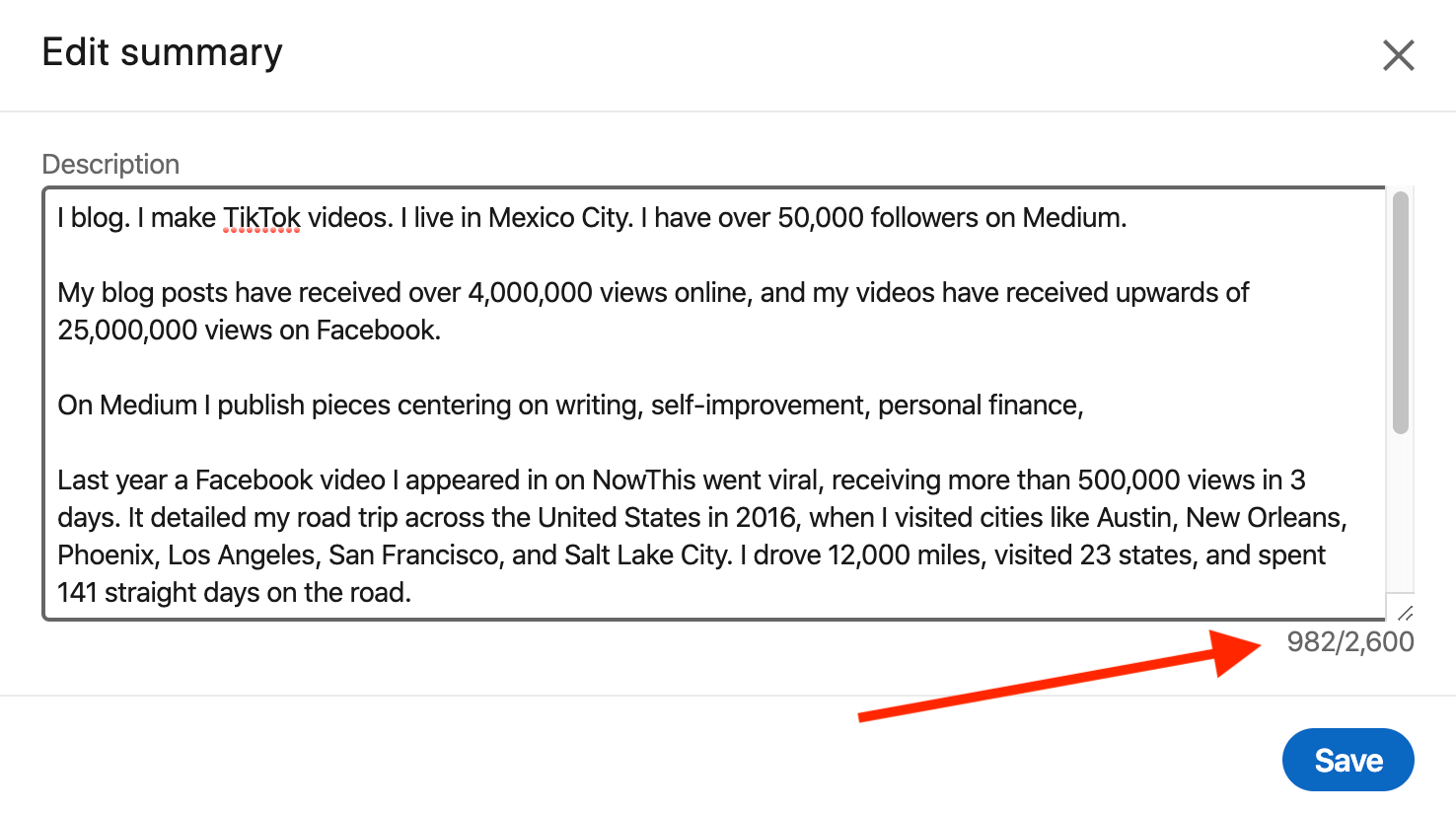
What’s The LinkedIn Invite Character Limit?
Let’s say you find someone awesome you want to connect with. Typically you’d send them a LinkedIn invite to connect with you. What’s the LinkedIn invite character limit, though? It’s 300 characters.
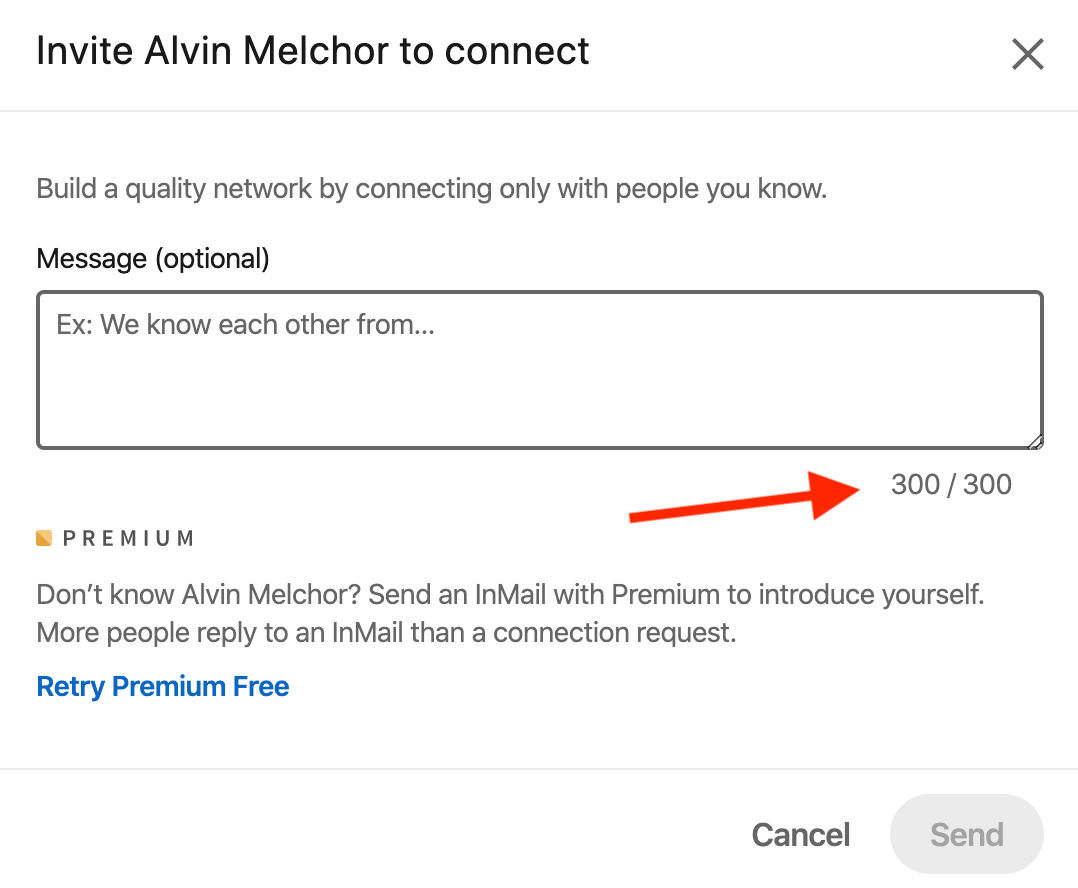
That’s enough for about 63 words, so keep what you want to say succinct and to the point.
That’s the LinkedIn invite character limit.
What’s The Character Limit for LinkedIn Company Posts?
The character limit for LinkedIn company posts is 1,300 characters.
How To Write Better Posts That Are Under The LinkedIn Post Character Limit
I have entire guides about how to write better LinkedIn posts, but since you’re here and likely don’t want to wait for a new screen to load (I feel you), here’s a few quick tips I have for you.
Pay Close Attention To The First Line
Look at the first line of the LinkedIn post down below.

“Shirtless Tom appears yet again.”
This is a running gag that I have in my LinkedIn content. I find it hilarious that all the LinkedIn shills out there hate when people post shirtless photos — GASP — as if they have a life outside of LinkedIn!
This first line is trying to stir up controversy. There’s a variety of ways to capture attention on LinkedIn with your post’s first line. Controversy-baiting is one of them. Use it well.
If you do, the LinkedIn post character limit shouldn’t even matter that much. You’ll be able to write a great post in under 400 words.
Post Pictures With Your Posts
The LinkedIn algorithm LOVES pictures right now. It loves it almost as much as it loves videos. Guess what else loves your pictures?
Other people’s eyeballs.
Don’t worry, including a photo with your post doesn’t change the LinkedIn post character limit.
Don’t Link Out To Other Websites
LinkedIn will penalize your post in the feed if you share a link with it. When I say penalize I don’t mean that they will come and arrest you — they just won’t show your post to as many people since you’re directing them off LinkedIn where they can’t make ad revenue.
Crazy, right?
Links don’t effect the LinkedIn post character limit either, for your information, because you can just delete the link after it generates a preview in your post window.
Focus On Writing 8–9 Short Paragraphs
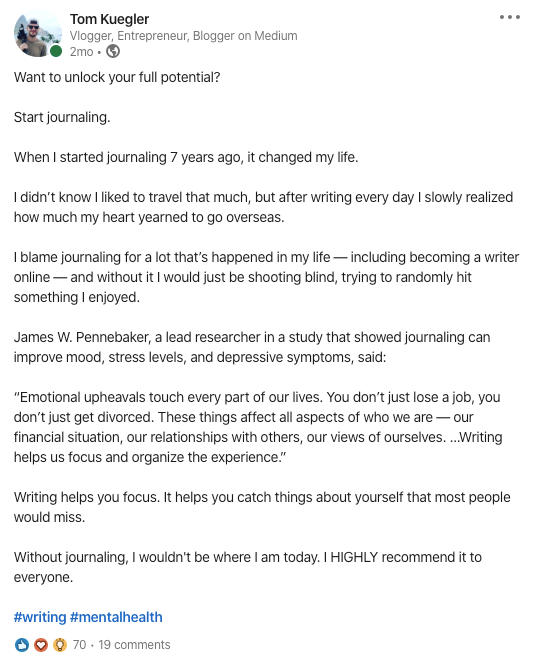
Here’s a relatively recent post from me. In total, it’s about 8–9 paragraphs in length.
The first three paragraphs set the scene. The 4th and 5th paragraph develop the story. The 6th and 7th paragraph draw on outside evidence and research to backup my claims. Finally, the 8th and 9th paragraph are the call to action.
This got about 70 likes in the feed and generated a couple thousand impressions for me.
If you’re worried about hitting the LinkedIn post word limit, don’t worry, this formula won’t get you anywhere near it.
We Hope You Enjoyed That LinkedIn Post Word Limit Guide
Thanks for reading this LinkedIn guide.
Do you have a LinkedIn post of your own worth sharing? Show me in the comments. I’d love to connect with you over there.
Just to reiterate one last time, the LinkedIn post character limit is 3,000 characters.
