How To Write A Post On LinkedIn That Gets Thousands Of Impressions (With Examples)
So, you’re wondering how to write a post on LinkedIn?
Well, that’s not all. More specifically, you want to know how to write engaging LinkedIn posts, right?
You’ve come to the right place. As someone who has over 14,000 followers on LinkedIn and has written dozens of viral posts there, I can show you the ropes.
But first, let’s talk about the basics behind how to write a post on LinkedIn before getting into things like boosting engagement.
How To Write A Post On LinkedIn (Desktop)
“How do I write a post on LinkedIn?” you ask. When you say “post,” I’m assuming you mean a simple status update like this one:
Right here you got a handful of paragraphs that probably took me all of 10 minutes to write. That’s a LinkedIn post, to me.
Great, let’s teach you how to write one on desktop.
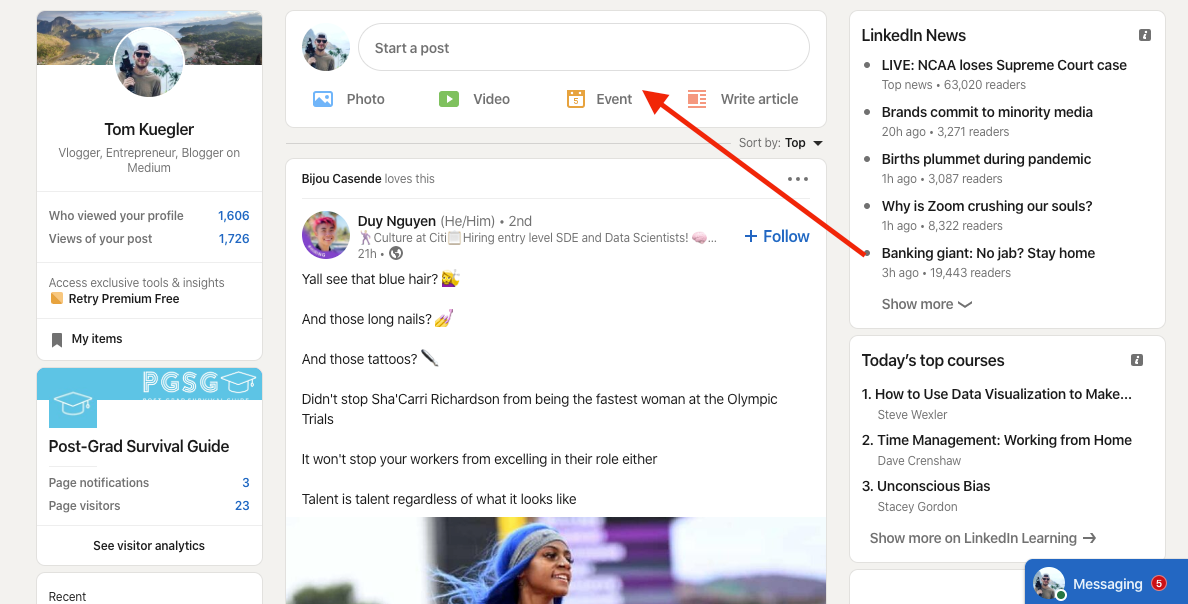
The first step is to click on the “start a post” box at the top of your homepage. A small pop-up should appear in the center of the page after doing so, and this is where you write your LinkedIn post.
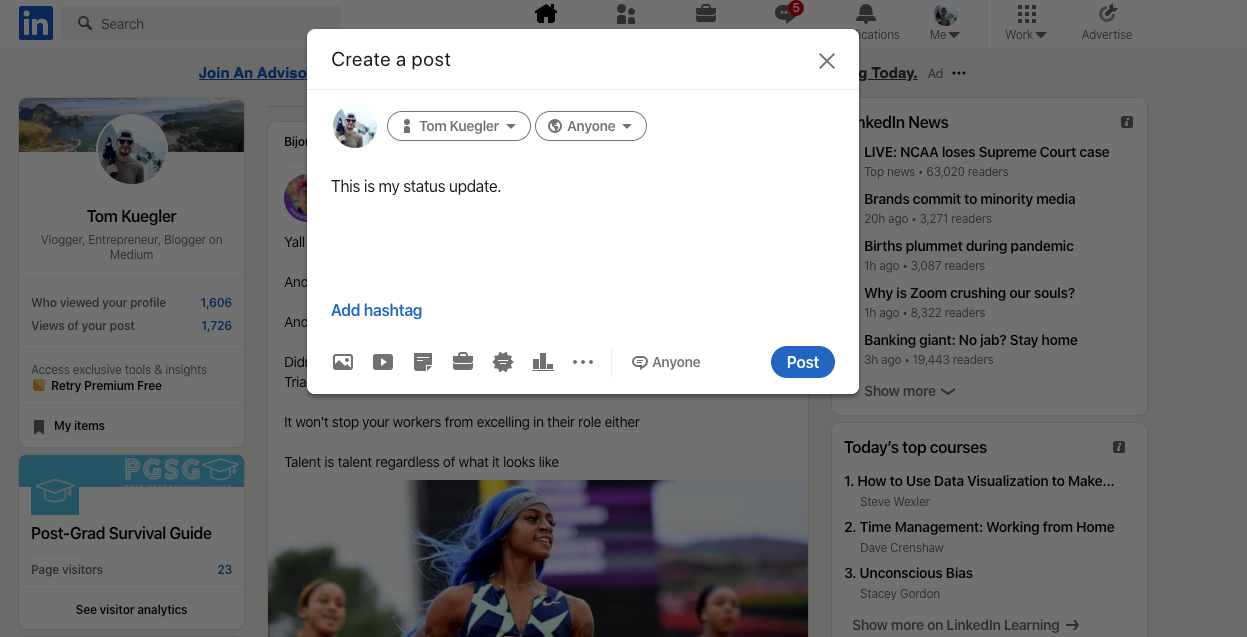
It’s that simple. You can add hashtags, pictures, or videos to this post if you want to via the logos at the bottom of the post window.
Then you simply hit “post,” and wa-la, your content is live.
That’s how to write a post on LinkedIn via your desktop computer.
How To Write A Post On LinkedIn On Mobile
LinkedIn’s mobile app is a lot of fun to use. Here’s how to write a LinkedIn post on mobile.
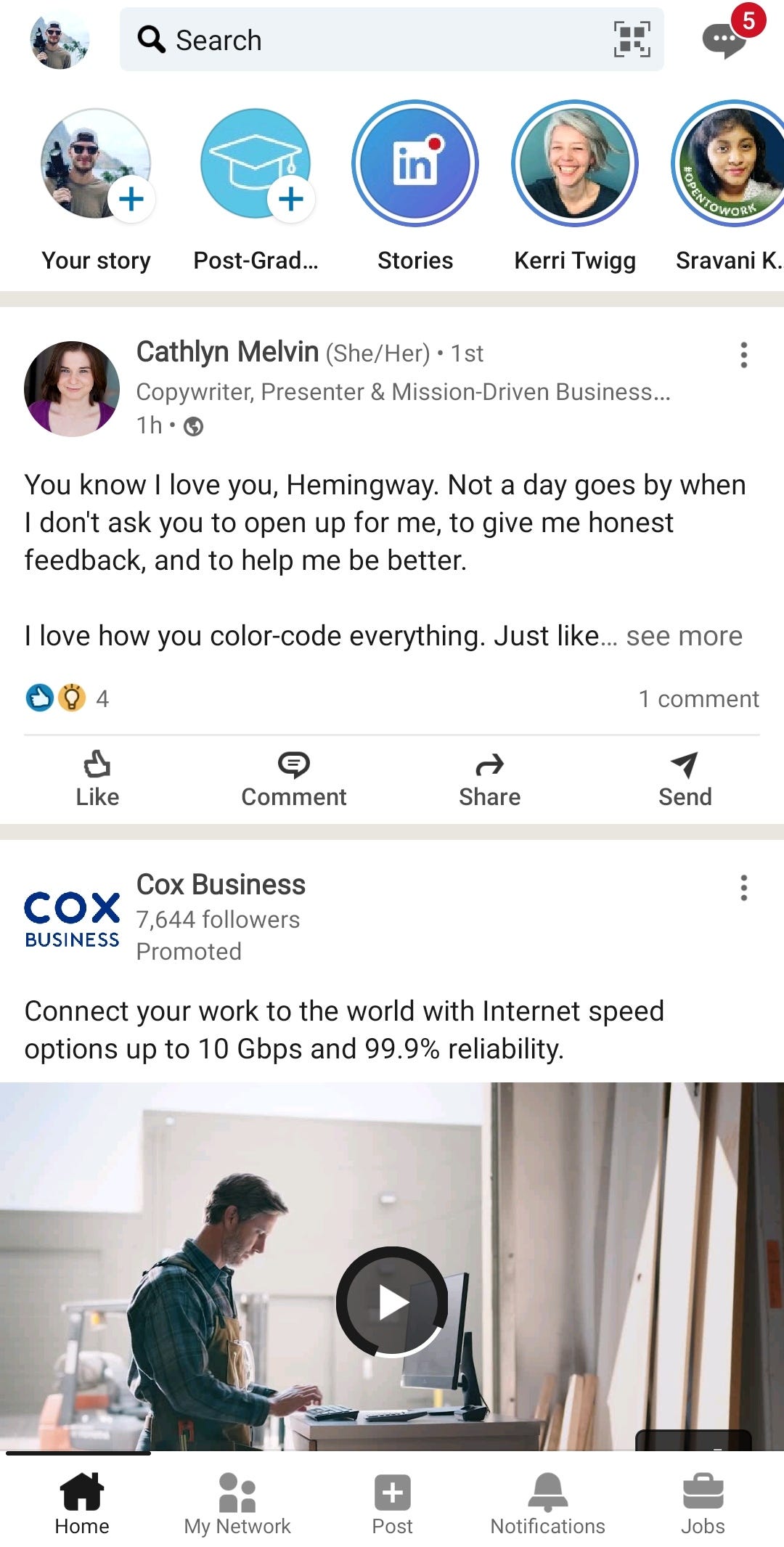
From the mobile app’s homepage, simply select the “Post” button down at the bottom of the screen. It’s just above the previous sentence.
Great, now a pop up will appear that looks like this (pictured below).

From here all you do is type in your content, add any media you want to via the logos at the bottom of the screen, and press “Post” in the top right.
That’s how to write a post on LinkedIn’s mobile app.
What To Write When Sharing A Post On LinkedIn
So, what should you write when sharing a post on LinkedIn?
It depends. There’s people creating content on LinkedIn about a variety of different topics.
One of my favorite creators, Eric Didier, makes posts about his photography/filmmaking business.

Quentin Allums, one of my favorite creators, makes videos about personal branding and the creative life itself.
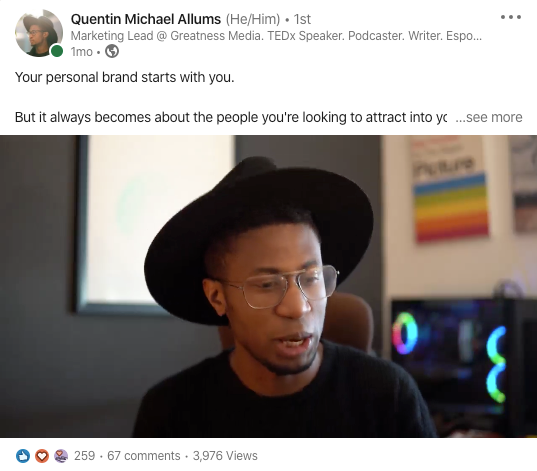
I make posts showing myself shirtless at the beach.

I kid. I also make videos and posts about my travels, lessons learned, writing tips, online business advice, and so much more.
Before we talk about what to write when sharing a post on LinkedIn, we need to talk a bit about what KIND of content is typically kosher on LinkedIn.
Here’s a short list.
- Cat videos
- Dog videos
- Inspirational stories of individuals overcoming adversity
- News about your promotion at work
- ANYTHING work-related
- Content about your new small business
- Advice on teamwork, leadership, productivity, and marketing
- Tips for a more creative life
- Any major life updates worth sharing (no matter how personal)
- Travel videos
- Vlogs
- Writing advice
- Personal branding tips
- Content about how to grow on LinkedIn
The truth is, there’s a wide array of topics that can do well on LinkedIn. It’s the “professional” network, but at the end of the day we are all human beings on there. That’s why cat videos still do well in the feed.
Okay, so let’s dive into what to write when sharing a post on LinkedIn.
Honestly, it’s less about what to write and more about HOW to write the actual words.
The most important thing in a perfect LinkedIn post are the top two lines.

For this one I have a running gag on LinkedIn about shirtless posts, since it’s the professional network. Sometimes I call myself “The Shirtless Bandit,” whatever the hell that means.
But it does the job, right?
It captures attention. That first line of a LinkedIn post is so important, it’s like a blog post headline.
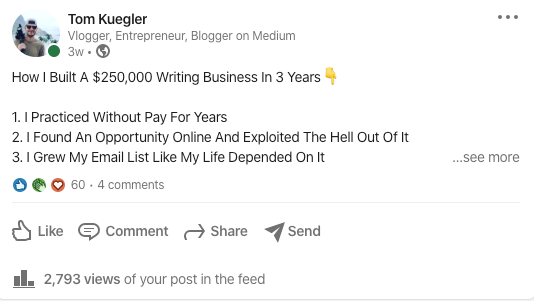
Here’s an example of a post with an ACTUAL blog post headline from me. “How I Built A $250,000 Writing Business In 3 Years” is actually a post I wrote over on Medium.
So pay attention to that first line. Make sure it’s dripping with clickbait.
Here’s my last high-level piece of advice about how to write a post on LinkedIn before I get to the specifics.
Make sure that your post is never more than 8–9 paragraphs long. LinkedIn posts are a blessing because you can create a piece of content really really fast. It will take you all of 10–15 minutes to create a bite-sized post like that.
Start with a clickbait sentence. Then tell a story. Then talk about what that story taught you.
That’s how to write engaging LinkedIn posts, in a nutshell. But let’s dive a bit deeper.
How Do I Write A Post On LinkedIn, Line By Line?
Let’s go line-by-line on a popular post of mine, shall we?
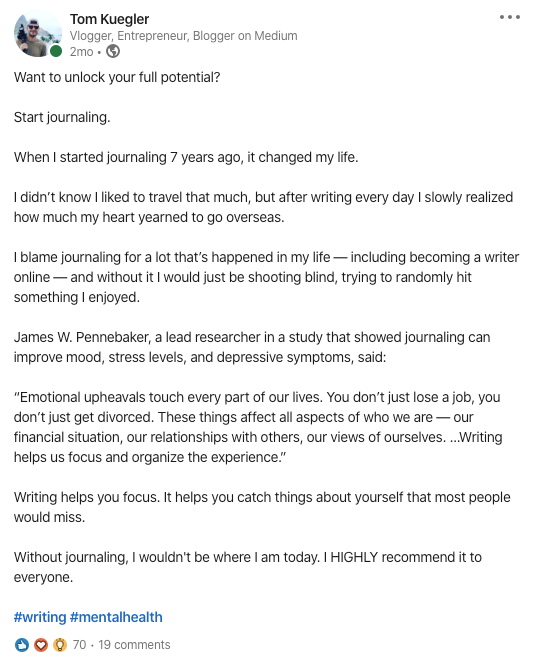
Okay, so here’s a somewhat recent post from me that we can break down together.
First line: “Want to unlock your full potential?”
Ask the audience a question. Preferably a question that they’ll nod their head to immediately.
Second line: “Start journaling.”
Give them the answer to your question.
Third line: “When I started journaling 7 years ago, it changed my life.”
Talk about the impact this has had on your life, in a sentence.
Fourth and Fifth paragraph: Detail the transition you went through in more detail as you implemented this strategy in your life.
Sixth and Seventh paragraph: Bring in any outside research to back up your claim.
Eighth and Ninth paragraph: Punchline. Summarize why the audience should do what you’ve done. List the major benefits. Re-state the massive impact it has had on your life.
That’s just one example of how to write a post on LinkedIn. Let’s talk about a few more tips before we call it quits today.
How To Write Engaging LinkedIn Posts
Let’s do a few bullet points for this, shall we? The perfect LinkedIn post has a lot of these elements:
- A Call-To-Action that entices readers to leave a comment. Comments are the lifeblood of virality on LinkedIn.
- Tagging of a friend (or two). Tag a friend on LinkedIn to encourage engagement. Your friend will most likely leave an initial comment to get the ball rolling.
- Lean into controversy a little bit. I do that with my “shirtless bandit” routine. It’s more of a wink at my audience than a full-blown call to controversy. Some people love posting political ideas on LinkedIn, which surprisingly get a lot of comments and likes in the feed sometimes. Don’t go that far, I’d say, but do lean into controversy a little bit.
- Post about your big wins a lot. LinkedIn is a community of professionals. We love personal growth and “big wins.” Share those big wins whenever they happen. Talk about how you just got married, or your new promotion, or the fact that you started your own company. LinkedIn loves that.
- Be a human being. You do NOT need to put on a professional face on this platform. Be yourself. Talk about your kids, or your dog, or your mental health. LinkedIn is more like Facebook than you might realize.

