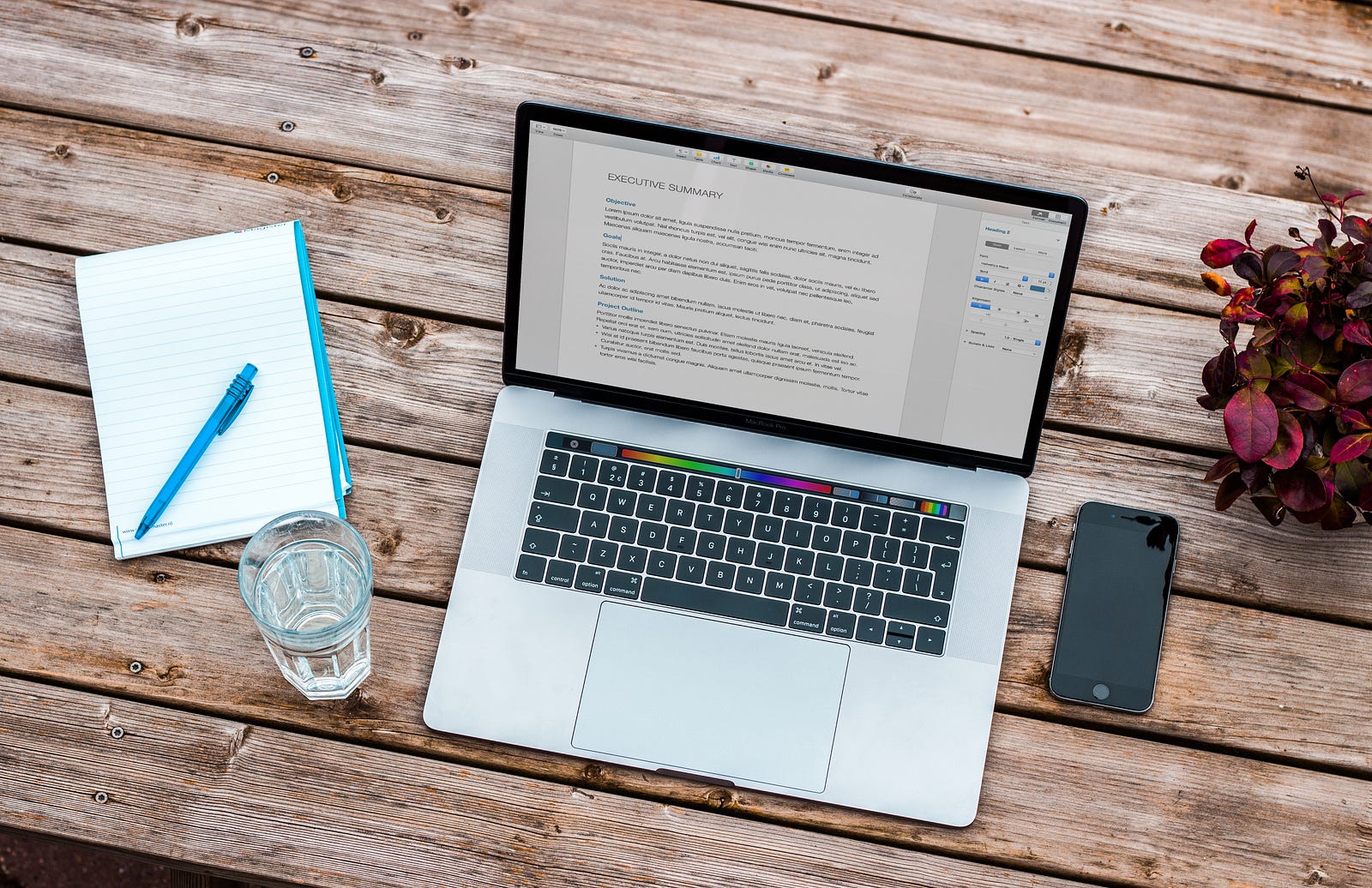Writing On Medium Vs Blogging On Your Site - Which Option Is Best In 2021?
So, we’re talking about writing on Medium vs blogging on your own website. Which one is best?
The answer is simple:
Do both.
I love blogging on both my personal website and on my Medium page, and many times I actually do a Medium blog integration where I post the same article on BOTH my website and my blog.
You might be wondering about how to integrate medium blogs into websites or how to use Medium to promote your blog. I’ll cover all of this in the article.
Pros And Cons Of Writing On Medium vs Blogging On Your Own Site
I’d love to take a minute to talk about the pros and cons of writing on Medium vs blogging on your own site. Let’s start with Medium.
Pros of Medium
- You can leverage the audience of a major social media platform to get views. Medium garners some 150,000,000 views monthly.
- With Medium you can start blogging in minutes. It’s a hassle to create your own website — it normally takes a couple days at least.
- It’s free to write on Medium. With a personal website you need to pay for hosting.
Cons of Medium
- If Medium stops operating, you’ll lose all your followers and traction.
- If Medium’s algorithm changes, you could lose most of your views overnight.
- You don’t really “own” your content on Medium. With a personal website, you have control of your blog posts.
Great, let’s talk about the pros and cons of a personal website.
Pros of a Personal Website
- You own the content on your site. You don’t have to worry about a major social media platform suddenly dying and closing up shop.
- You control how your site looks and feels.
- You can add email subscription boxes to maximize subscribers.
Cons of a Personal Website
- It costs a pretty penny to pay for website hosting and a domain name.
- It’s stressful as crap to setup and design your own website.
- You will have absolutely zero traffic during the first 6–9 months. It’s not like Medium where traffic is already built-in to the platform.
So, Who’s The Winner Here?
Who’s the winner of this writing on Medium vs blogging contest? It depends on what you want, honestly.
*I just want to write, Tom. I don’t care about making this a business.*Then Medium is your best bet. It’s easy to setup, free, and you can start writing in minutes.
*I care a lot about the future of my blogging career. I’d like to turn this into a profitable business or side-hustle.*Then do both. Blog on Medium and then add your Medium blog to your website.
That way you cover all your bases in case Medium ever goes under.
There’s no really clear winner, it just depends on your preferences. Personally I have both a Medium blog and a personal website. More on how to integrate a Medium blog into a website in the next section.
That settles the writing on Medium vs blogging on your website debate.
How To Integrate A Medium Blog Into A Website
Okay, so I’m about to get pretty detailed into how to do a Medium blog integration. Setting up a Medium feed on a website isn’t necessarily straightforward.
It requires some manual copy/pasting and a bit of canonical link pointing, but after 10 minutes you should have your Medium post also published on your own personal blog. Let’s get into it.
Step 1: Write Your Post
The first step is to write your blog post on Medium.
Step 2: Copy + Paste The Entire Thing Into A Draft On Your Website
The next step is to literally copy and paste the entire contents of the post into a draft on your website. I’m not sure whether you have Wordpress, Square-space, or some other solution, but I trust you know how to do this.
Step 3: Publish The Post On Your Website First
Now you need to publish the post on your website first. You’ll see why we do this in a second.
Step 4: Point The Canonical Link On Medium Back To Your Site’s Post
“What the hell is a canonical link, Tom?” I hear you saying. Canonical links are just a way for you to tell Google which site to rank in search results. Since we’re posting the same article on the internet twice, we need to tell Google which version we want listed in search results (if it ever lists it in search results).
Luckily Medium has a really clever trick to do this.

To add a canonical link to your Medium post, simply select the three dots in the top right and click “more settings” from the dropdown menu.
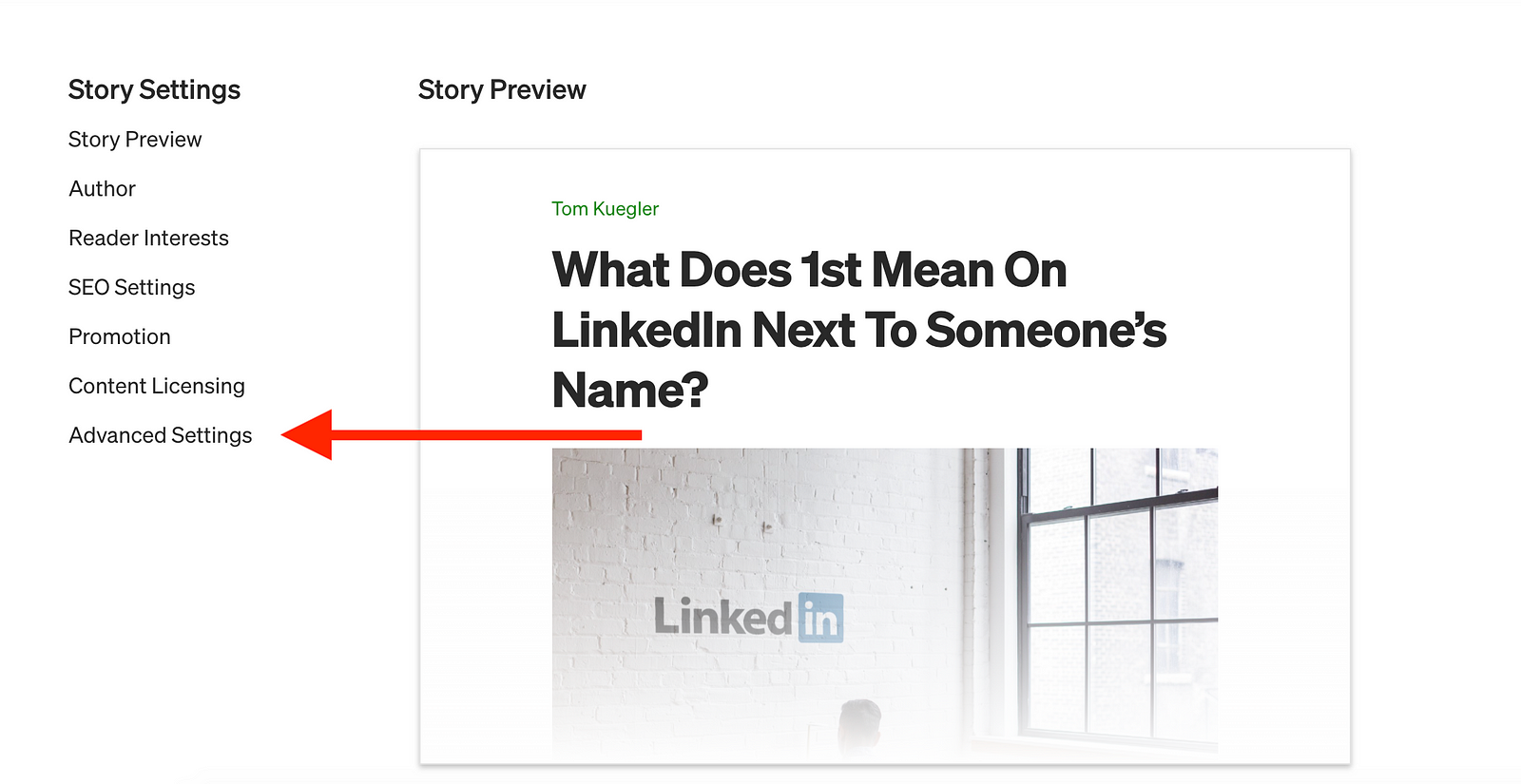
That action will take you to a screen that looks like this (above). From there, select the “Advanced Settings” from the menu on the left.
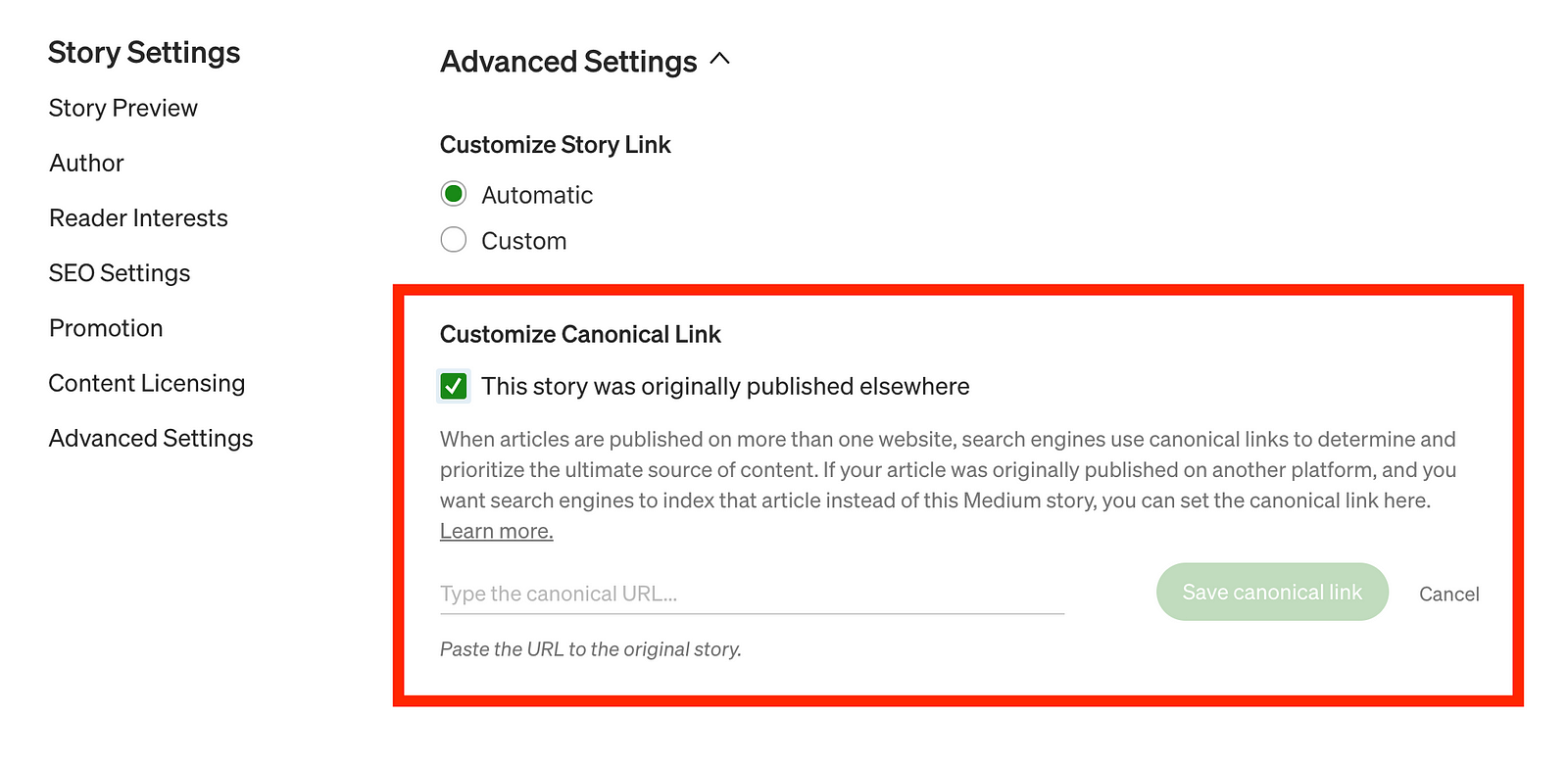
Great, now you’ll see a menu that looks something like this. Underneath the “Customize Canonical Link” section, copy + paste the URL of the published post on your website right here.
Then press the green “Save Canonical Link” button.
Congratulations, you’ve now told Google to index the post on YOUR website in Google Search Results first.
That’s how to add your Medium feed on websites.
What About Duplicate Content, Tom?
I can hear a lot of people asking me about duplicate content right now. I get that this is a concern, but it’s already been debunked that Google penalizes people for duplicate content.
Don’t worry about this. Some of my favorite Medium writers, like Nick Wignall, have a thriving personal website and Medium blog.
How To Use Medium To Promote Your Blog
Okay, now that we covered writing on Medium vs blogging on your site, let’s cover how to use Medium to promote your blog.
1. Link To Your Blog In Your Medium Posts
The easiest way to promote your blog on Medium is to link to it in your Medium posts. I try to link out to articles on my site at least 2–3 times in every post I write.
Over time this can make quite a big difference.
2. Build Your Email List With Medium
This is by far the best method when figuring out how to use Medium to promote your blog.
Building an email list allows you to send an email to a group of people any time you want. You can link to anything, too. Your website, a new course, a Medium post — whatever.
You can create your own email list with solutions like ConvertKit. I always have a Call-To-Action at the bottom of my blog posts shouting out my free Medium course. Here’s what it typically looks like for me:
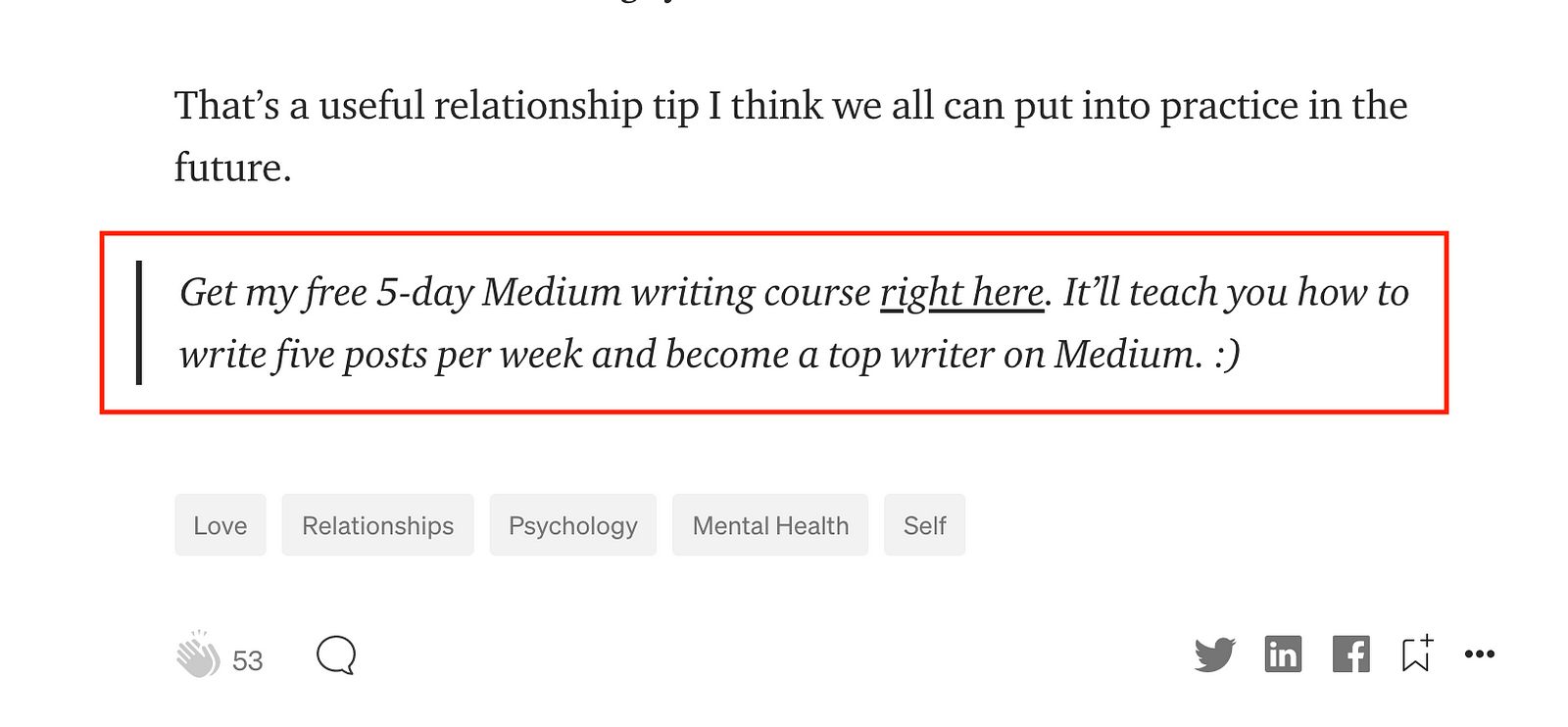
I’d say the best way to promote your blog with Medium is to grow your email list. Then shout out new posts on your blog to the people who sign up for your email list.
That’s how to use Medium to promote your blog.
In Summary, That’s How To Do A Medium Blog Integration
That’s all you need to know about implementing a Medium feed on websites you own.
Do you have any questions about writing on Medium vs blogging on your own site? If so, send me an email tom(at)findingtom.com.