How To Post Youtube Video On LinkedIn In 1 Minute

So, how do you post Youtube video on LinkedIn?
There’s two straight-forward ways to accomplish this. One is actually way better than the other, too, and I bet you’ll be surprised with where this article goes.
First, let’s outline the straight-forward way where you just share the link.. (Hint: This isn’t the best way to do it)
How To Post Youtube Video On LinkedIn
Okay, so basically you’re going to go to Youtube, copy the link from the top of the page, and hang onto it for a second.

Then go to LinkedIn, click “Start A Post,” and paste the youtube url to LinkedIn right there. Seconds later, a video preview of this Youtube video on LinkedIn should appear. It should look something like this:
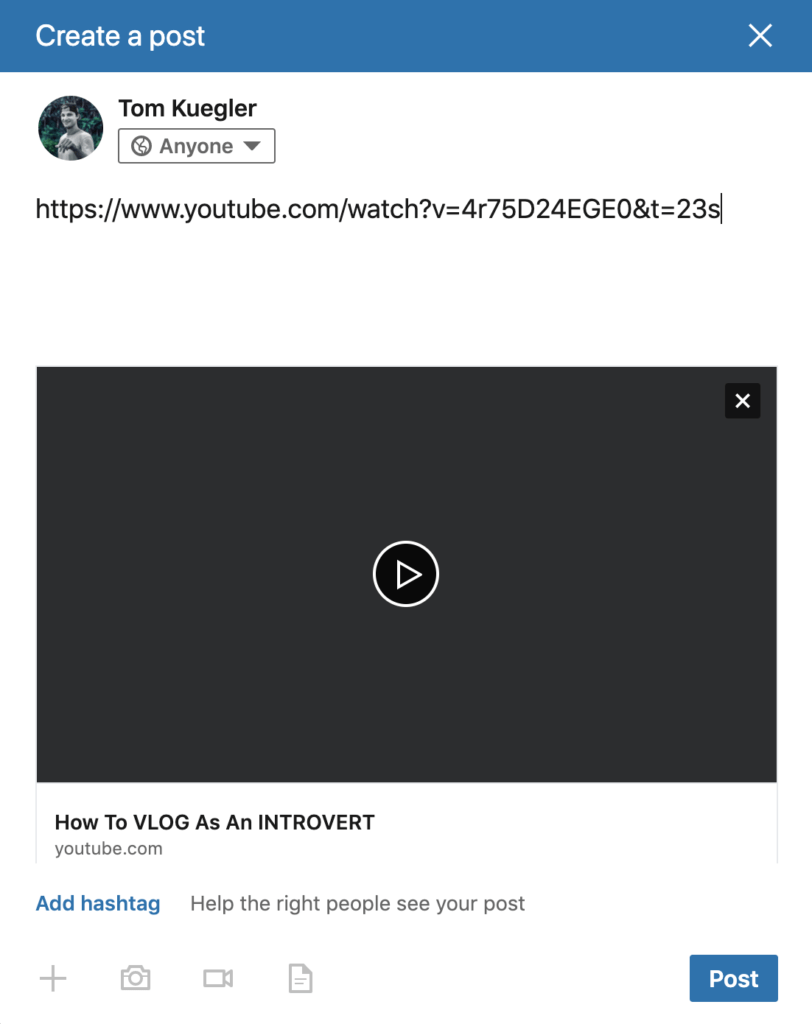
I have no idea why my thumbnail didn’t load up in the preview, yet here we are. Then just delete the youtube text link (since the preview has already been generated), and write in some text! Make a post out of it. That’s the first way to post a youtube video on LinkedIn.
The Second Way (Which Is Better)
The better way to do this involves “cheating” the LinkedIn algorithm. The truth is, when you share a link on any social media platform to ANOTHER social media platform, that platform isn’t going to like it. If I share a Youtube video on LinkedIn, then LinkedIn isn’t going to like that very much because I’m trying to take users off it’s platform and put them somewhere else.
They will, therefore, not show that post to too many people at all. The reach will be MUCH less.
So what if you don’t place a link in the post at all?
What if you just post a link in the comments?
Bingo. I do it all the time and my reach is amazing. That’s how I got over 100 webinar sign ups in three days last week.
So try this..
If you want to share a Youtube video on LinkedIn, and it’s yours, just download the thumbnail and post it as a picture on LinkedIn–LinkedIn likes picture posts a lot.
Then, write a description talking about how you just published a new Youtube video and would like people to go check it out. Then say “the link is in the comments.”
Then post the link in the comments.
This is a great way to cheat the algorithm and get more people to see a particular post. And guess what? Many people actually click! I thought it would be the death of my click-through rate, but the truth is click-through remains high when you do this.
I hope that helps you learn how to post Youtube video on LinkedIn.