17 Blog Post Formatting Tricks To Keep Readers Engaged

Blog post formatting is the make-up a model puts on their face before hitting the runway. Their model’s outfit - your headline - is what draws the audience’s attention, but their makeup - the formatting - is what keeps the audience’s eyes peeled open.
Blog post formatting matters. It needs to look good because an ugly, challenging piece to read may tempt your audience to click away. If you’re here, you don’t want that.
Instead, you want to know how to implement blog post formatting properly.
1. Use one line sentences sometimes
All writers should mix up sentence types.
It’s easy to get carried away in long sentences and subordinate clauses.
Sure they look nice, but they don’t pack as much impact as a one-line sentence.
One line sentences force the reader to give you their attention.
See what I mean?
When blog post formatting, don’t be afraid to make firm structural decisions.
2. Subheaders
I was editing a fellow Medium writer’s draft the other day. She wrote a unique and touching personal story about her grandparents, yet it was missing something.
Subheadings.
Instead, she had only included dividers. Subheadings act as a rendezvous point for the reader’s eyes. When they’re reading a paragraph and can see the next subheading, they know the section they’re on is about to end. It’s like chapters in a book.
Unfortunately for you, the average reader doesn’t spend very long reading articles. Subheadings improve how skimmable your blog post is, so when they’re flying down the page, you have a higher chance of grabbing their attention.
3. Secret cookie crumb technique
Remember E.T. ? Remember when the main character uses Reese’s Pieces to draw E.T. out of the woods and into his house? You can do the same with a blog post.
The secret cookie crumb technique is basically using big bold subheaders to draw the readers eye down the page. Like Reese’s Pieces to E.T.
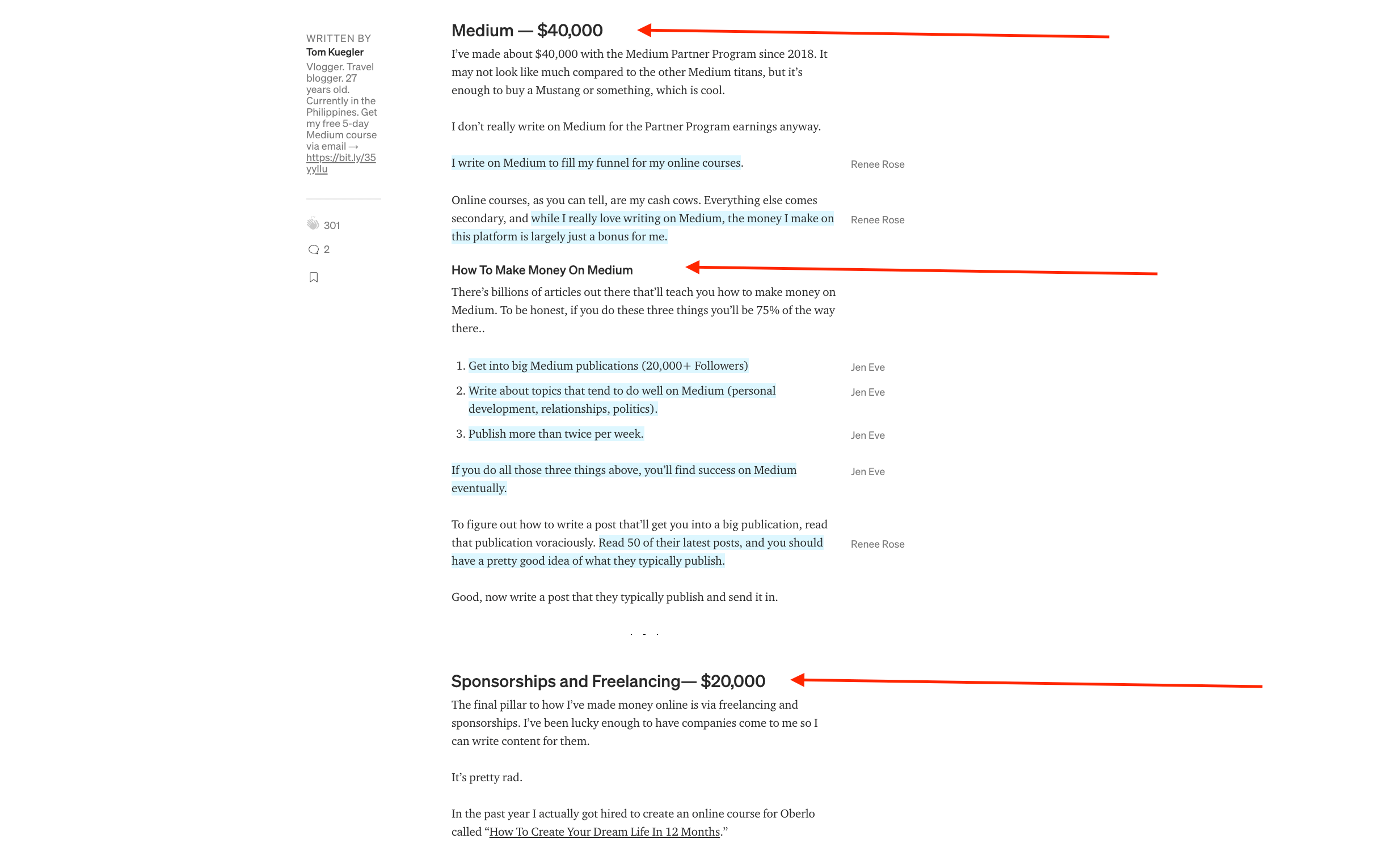
Ideally, you want a new subheading to be visible at the bottom of the page or after 2-3 scrolls. This way, you’re dragging the reader’s eyes down the page naturally.
4. Dividers
Dividers are a simple but effective blog post formatting technique. Here’s what they look like on Medium:

You might see these in a book when the author is changing the narrative, too. They act as a reset for the reader’s mind - you’re signifying you are moving on.
5. Fewer pictures, please
Unless you’re a photographer, fill your articles with words, not photos. Sure, pictures tell a thousand words, but your words are your own. Multiple pictures detract from that.
Pictures should only be there to emphasize your point, such as in this article:

Here, the pictures don’t take up too much of the page and add a bit of visual flavor to the article.
Remember, your words paint the picture. Your fingertips are the paintbrush.
6. Use Medium
Medium makes it incredibly easy to come to terms with blog post formatting. You can select a piece of text to make it bold, italicized, a subheading, or a heading (as you can see below). You can also add pictures with the built-in Unsplash feature, as well as dividers.

It’s incredibly user-friendly, so if you’re struggling to understand the world of blog post writing (let alone formatting), practice on Medium first.
7. Don’t use too much bold
Bold is great. It shows the reader what you’re writing is important and pulls their attention in. But if you use it too much, its impact diminishes.
See how that got old pretty quickly? Let’s try that again.
Bold is great. It shows the reader what you’re writing is important and pulls their attention in. But if you use it too much, its impact diminishes.
There, I’ve drawn your attention to the main point. That’s what bold is good for. Use it sparingly - 2 to 3 times per article is sufficient.
8. Use all caps occasionally
In the world of blog post writing, you don’t often see all caps because it’s SCARY. But as a formatting tool, it’s useful. You’re practically shouting at the reader, telling them how they should read that particular word or phrase.
As with bold, occasional use is most suitable here. Otherwise, you’re shouting at the reader too much.
9. Pull some quotes
Pull quotes are a powerful way to draw attention to a particular section of your article. Here’s an example from Medium:
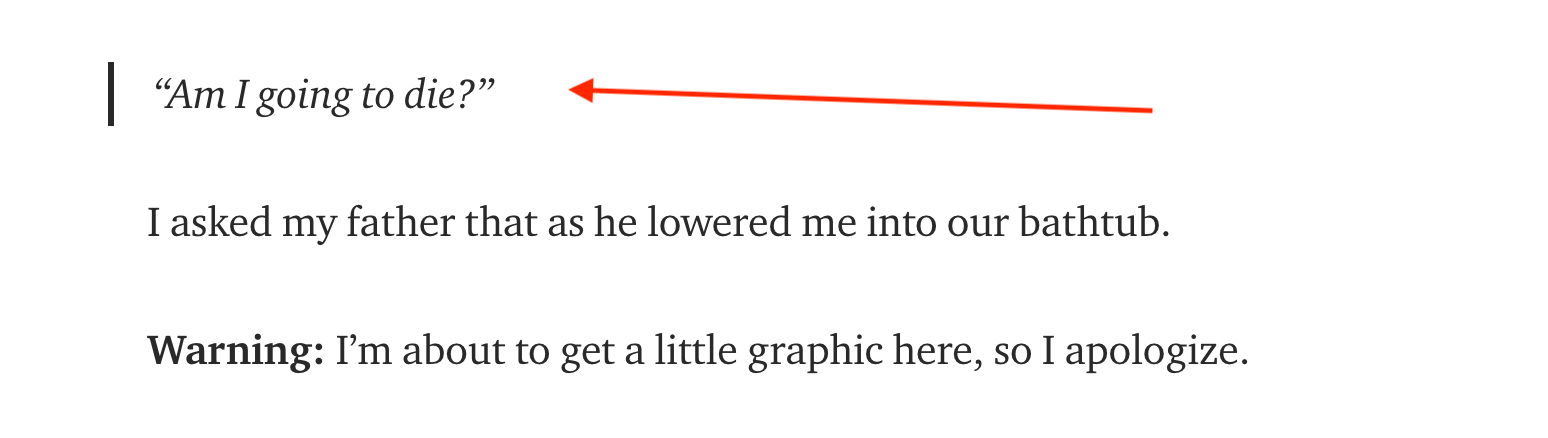
Pull quotes should include a piece of text you want to shout about. It could be a quote from an outside source or a metaphor you’re proud of. They’re there to mix things up.
10. Use a stock cover photo
Like the one I’ve used at the top of this blog post, a stock cover photo should be one of the first things you do when creating a new draft. It aids your headline in stating what your article will be about and provides a bit of comfort for the reader. We all like pictures, after all.
To avoid copyright issues, you should stick to free to use images from services such as Unsplash, Pexels, and Pixabay.
11. Use bullet points
Bullet points are a potent blog post formatting tool. They:
- stand out from the rest of your text
- drag the reader’s eyes down the page
- are easy to follow as they aren’t buried in a long paragraph
- look professional.
See?
Readers like lists. Bullet points are an effective way of formatting them.
12. Use one-sentence subheaders
One sentence subheaders are when you create a subheader only to put one sentence underneath of it.
13. Use white space
Whenever you load up an article, what immediately puts you off? For me, it’s when there are vast chunks of text filling up the screen. I have as much white space as possible in my articles. It makes my articles feel fresh, almost as if I’m reassuring the reader that there isn’t any pressure to read pages worth of text.
White space is also a great way of dragging the reader’s eyes down the page, as they can leap down, encouraged by the lack of reading they have to do.
14. Include a CTA
Essentially, you include a link to whatever you’re offering - such as a newsletter or free course (you’ll see mine at the bottom of the page). If the reader likes what you have to offer, they might sign up for more.
It’s a neat way to continue your relationship with your readers beyond the end of your blog post.
15. Don’t mess with font size
Most big blog-post hosts, such as WordPress and Medium, don’t offer you the chance to change font sizes - and for a good reason. It’s pointless, quite frankly, and looks unprofessional. You don’t want readers to be annoyed at your size 18 paragraphs.
Keep it simple.
16. Write a great headline
Perhaps the most important element of blog post formatting, a great headline is what grabs the reader’s attention in the first place. It’s the runway model’s extravagant outfit. It’s what makes you swipe right on Tinder.
You can’t make mistakes here. If you want anyone to admire any of the techniques I’ve outlined so far, you need a good headline, to begin with. Tools such as Coschedule Headline Analyzer are a helpful way to ensure you’re on the mark.
Great headlines convey emotion. Take a stance and show the reader this is something they need to read. Be careful with clickbait, however, as sites like Medium are cracking down.
17. Don’t underestimate the subtitle
Writers often neglect the first heading - the one that comes directly after the headline. This is important in further explaining your piece. Medium shows the headline, subheading, and image on its homepage, so make it count. You want to give the reader more explanation without giving the entire article away.
A quick tip: sometimes your subtitle might be a better headline than the headline itself. As you aren’t thinking about it as much, you may be more creative. Swap them around and see if it works.
Blog post formatting matters
Let’s start with first impressions: an attractive headline, image, and subtitle are vital in luring in readers. Once you’ve caught their eye, now you need to seal the deal. Use the tools I’ve outlined to give your blog post something to be remembered by.
Good blog post formatting makes your work more enjoyable to read - don’t underestimate it.