What Does 'People Also Viewed' On LinkedIn Mean?
So, what does “people also viewed” on LinkedIn mean?
You might’ve seen this section on the right side of the profile pages you visit on LinkedIn. Here’s what it looks like:
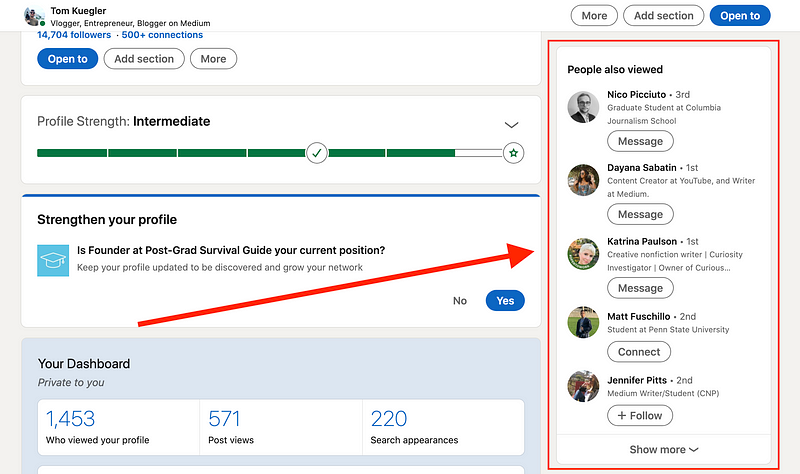
Hmm, that’s a bit weird.
So, what does ‘people also viewed’ on LinkedIn mean?
Let’s get into it.
What Does ‘People Also Viewed’ On LinkedIn Mean?
Basically LinkedIn shows a list of profiles in this section that are based on a couple different variables..
For one, it shows profiles of folks that are somewhat similar to the profile you’re currently looking at. The algorithm must figure this out based on keywords in the headline and descriptions.
Also, profiles in the “People Also Viewed” section can be chosen based on any similarity with job titles or industries.
In short, that’s the answer to the “What does ‘People Also Viewed’ on LinkedIn mean?” question.
Perhaps you’re a LinkedIn user who doesn’t want the “People Also Viewed” section displayed on their profile page — if so, keep reading. I have a section that explains how to remove it below.
But first, let’s talk about how to see this section on LinkedIn’s mobile app.
How To See The “People Also Viewed” Section On Mobile
You can also see the “People Also Viewed” section on LinkedIn’s mobile app. Here’s how.
From any person’s profile page (I’ll use mine as an example), scroll ALL the way down.
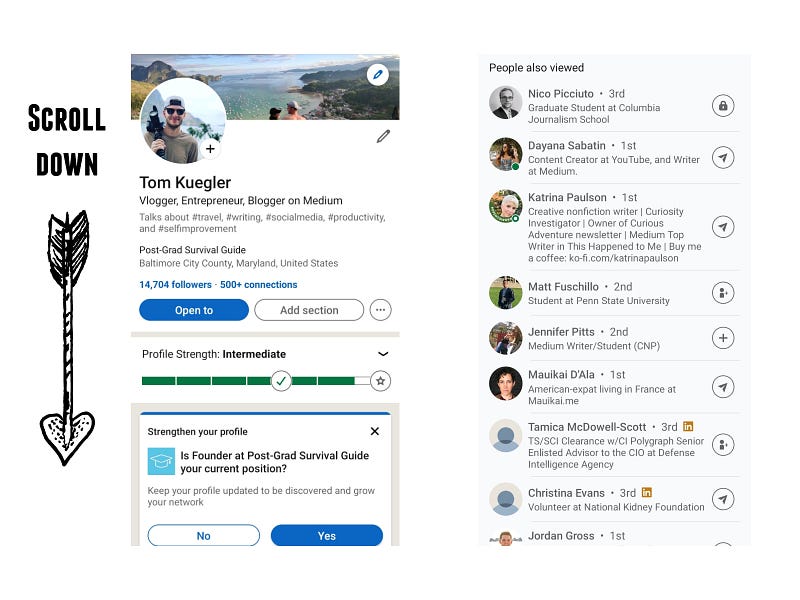
The very last section will be the “People Also Viewed” section.
From here you can add them as a connection or send them a message (if you’re already connected). You’ll see a little paper plane logo and friend request logo next to their names with the proper prompts.
How To Remove The “People Also Viewed” Section Of LinkedIn
Wanting to remove the “People Also Viewed” section from your profile is understandable. You might not want people spending time consuming content that isn’t yours. You might just want all the attention for yourself, right?
I get that.
Here’s how to remove this section from your profile.
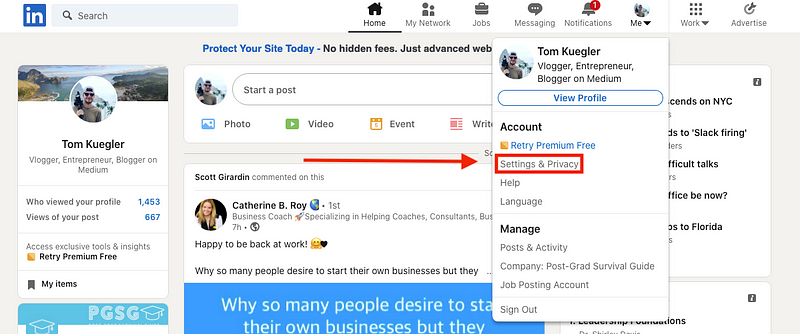
From the homepage, on desktop, click on the “Me” logo at the top right. A drop down menu will appear, and from there just click on the “Settings and Privacy” link.
Great, from here you’ll want to click on “Account Preferences” on the left hand side of the screen. After that, scroll down until you find the “People Also Viewed” section.
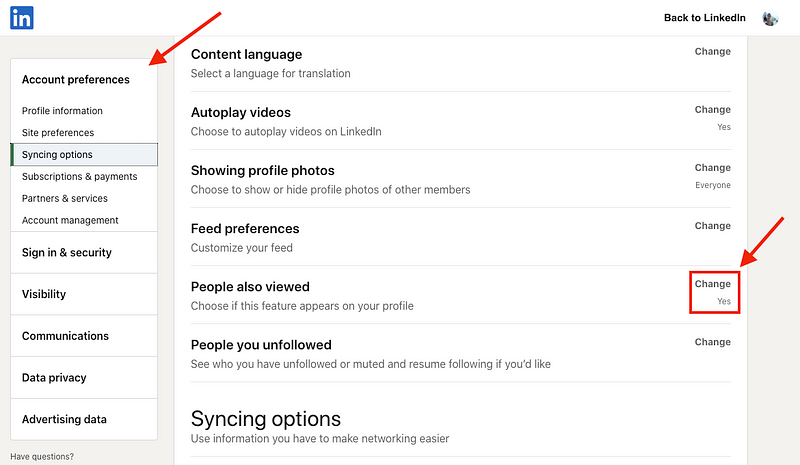
From here, you can click “Change” and toggle between “yes” and “no.”
If you select “No,” then you will have successfully purged this section from your profile page, thus stopping folks from navigating away from your profile.
What’s The Purpose Of The ‘People Also Viewed’ Section On LinkedIn?
The only answer I can think of is that LinkedIn wants to help their users find better content and connect to more relevant people.
If I write on Medium, and have “Medium Writer” on my profile, then LinkedIn is probably going to recommend other Medium Writers in my profile’s “People Also Viewed” section.
That’s because LinkedIn wants its users to find a thriving community of like-minded people posting like-minded content.
It’s pretty straightforward and understandable.
I like this section personally. What about you?
In Summary
So, in summary, here’s what we covered:
- What does the “People Also Viewed” on LinkedIn mean?
- How to see the “People Also Viewed” section on a mobile device.
- How to remove the “People Also Viewed” section from your profile.
- What the purpose of this section is.
Do you have any further questions? Send me an email at tom(at)findingtom.com if so.
