LinkedIn Article Vs. Post: What’s The Difference?

LinkedIn article vs. post. Fight!
That’s a common question I get from students. What’s the difference between LinkedIn articles and posts? Well, the difference is that one is a blog post and one is like a Facebook status. In a nutshell, at least.
Let’s dive into this LinkedIn article vs. post debate a little further.
The Real Lowdown: LinkedIn Article vs. Post
Okay, so LinkedIn articles are essentially blog posts. To make them, just go to your homepage on a desktop (or laptop) and select “Write an article on LinkedIn.”
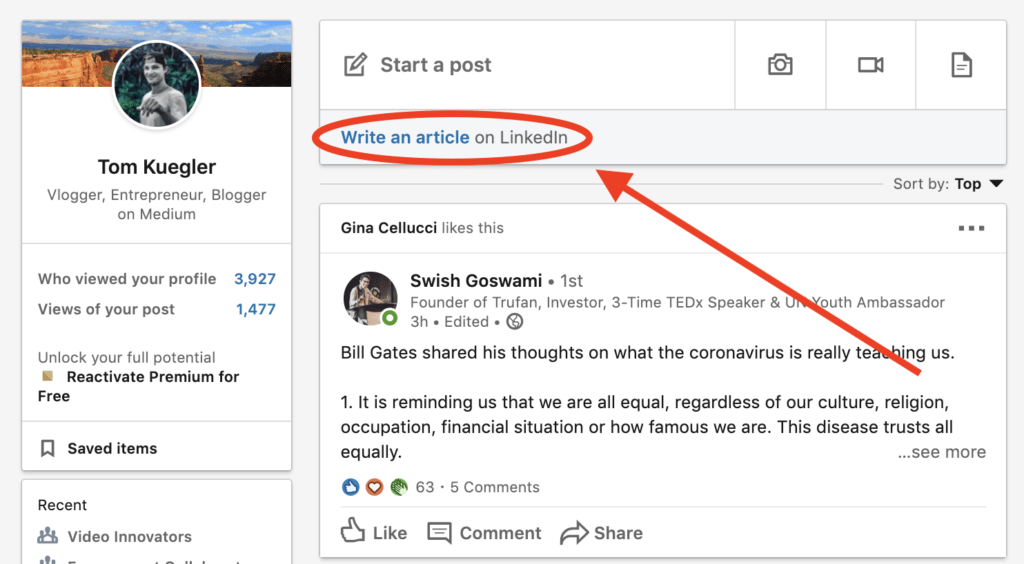
Then you’ll be taken to a beautiful blog post editor where you can write your thoughts freely. Either that or you can just copy and paste a blog post from your website. Yeah, you can do that, too. It would be absolutely fine.
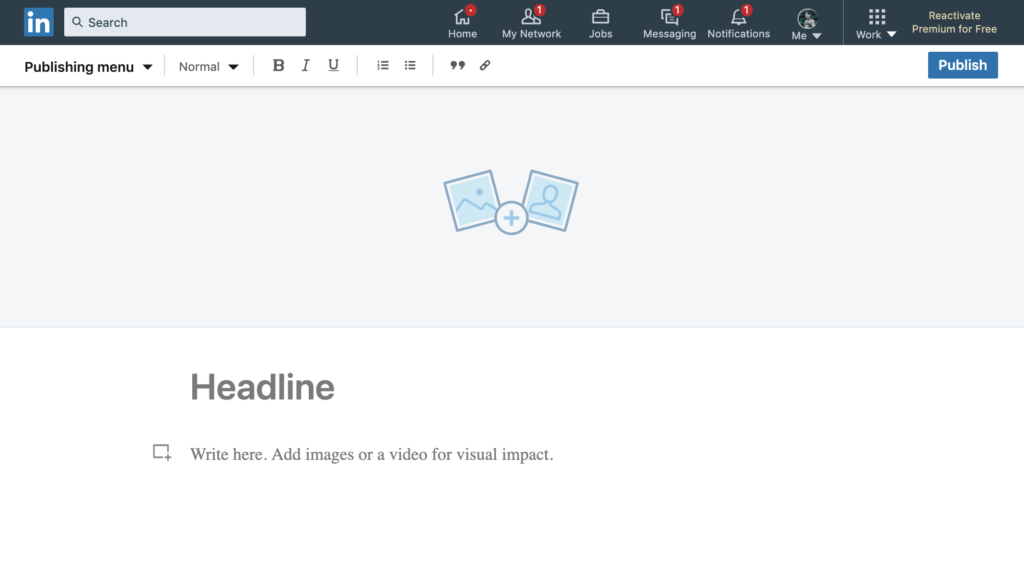
Above is what the blog post editor looks like. That whole process is relatively straight-forward so I’ll leave it at that.
What about LinkedIn posts? What you might not know about LinkedIn is that you can post pictures, status updates, videos, and even live video. Yes, LinkedIn Live Video is a thing! The problem is, only a handful of really big creators have access to it.
To create a LinkedIn post, just go to the same homepage you were just at, and click the “Start a Post” button.
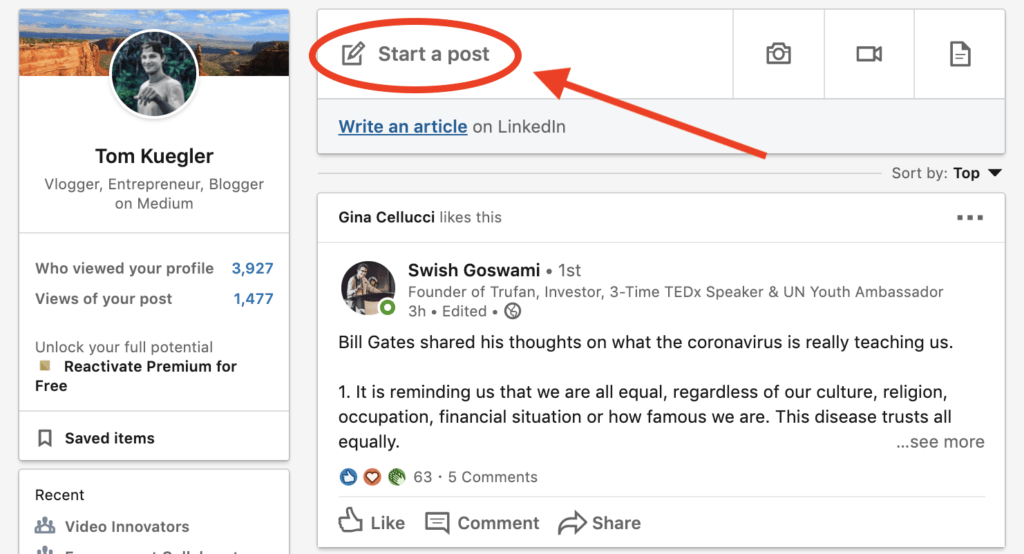
From there, a small text box should pop up saying “Create a post.” All you have to do is write your post, just like Facebook, and press “Post.”
Another thing is, if you want to add pictures or video, just look to the bottom of the “Create a post” box and click the camera icon or the video camera icon. Then just upload the correct file and boom, you have a multi-media post.
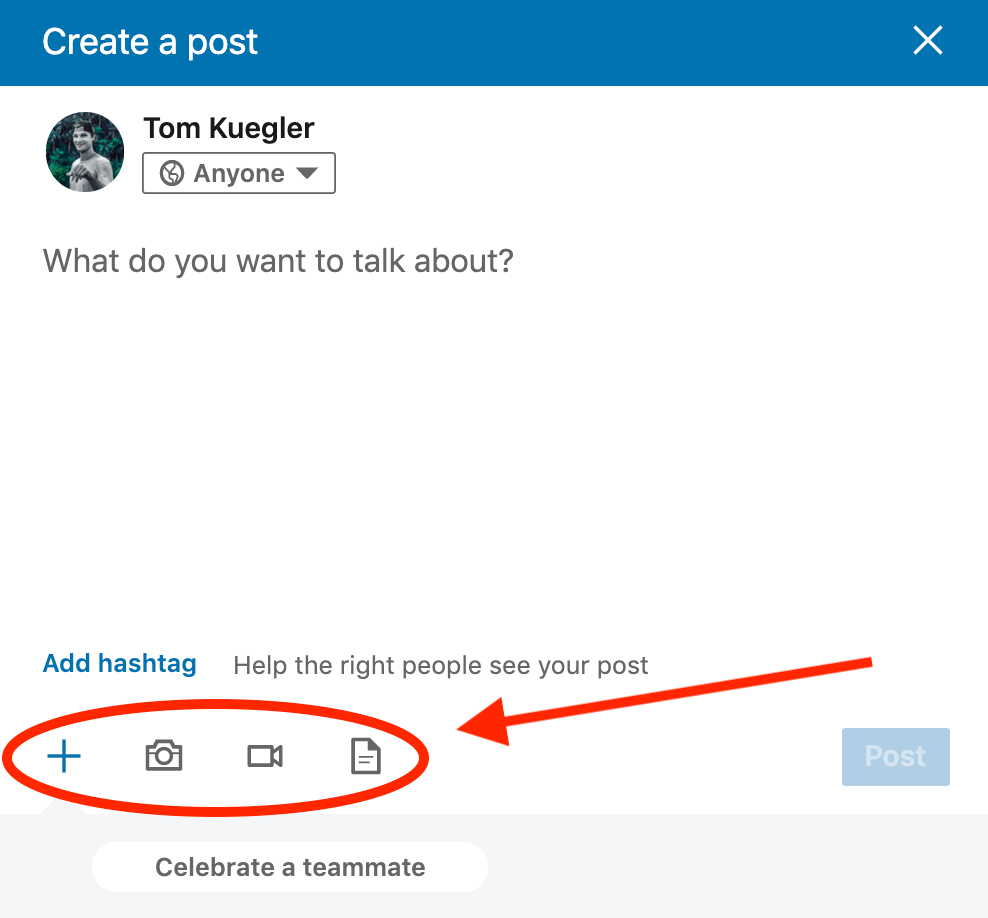
What Gets More Views?
One last thing I want to go over is that LinkedIn posts generally get way more views than LinkedIn articles. I am not sure why–it’s just how the LinkedIn algorithm works.
Especially picture posts and video posts. Multimedia wins on this platform, just like it does on Facebook, so if you have a really good status post in mind, make sure to share a picture or video with it to get more views.
I hope that settles the LinkedIn article vs. post confusion!