How To Choose Medium Tags For Your Blog Post

Howdy peeps! This post will teach you how to choose Medium tags for your post, and also how to actually “add” them before you publish.
Let’s start with the second one.
How To Add Tags To Your Medium Posts
After you’ve written your story, scroll to the top of the page and click on “Publish.”
A drop-down window should descend–here’s where you can add your tags!
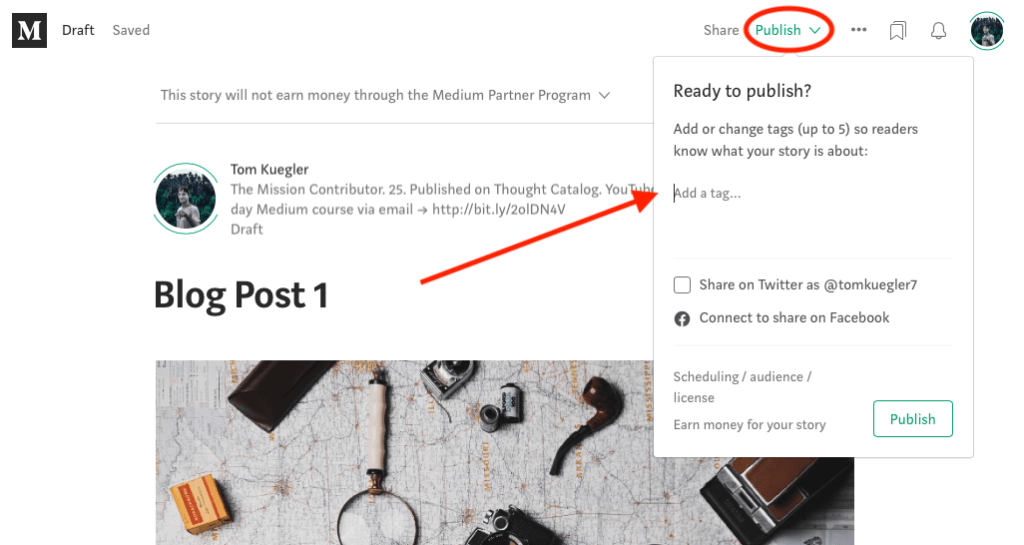
All you have to do now to add your Medium tags is type in a word, like “Life” and use your mouse to select it from the drop down window it creates.
Here’s what it looks like:
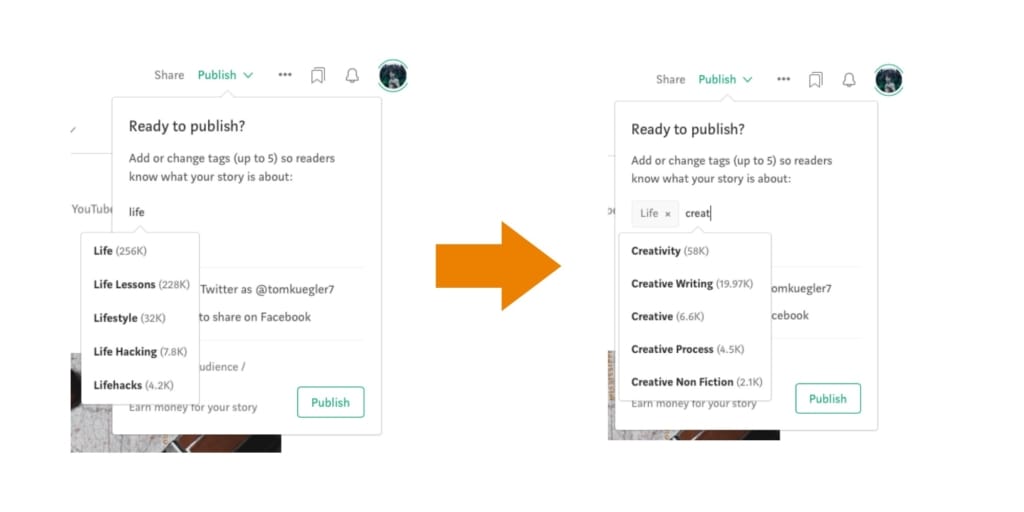
Now all you have to do is hit publish and you’ve properly “tagged” your article on Medium.
Why do Medium tags matter so much?
I’ve actually written a whole post on this very topic. You can find it right here–I think it’ll be enlightening for you.
How To Choose Medium Tags For Your Blog Post
Okay, so now that we know how to add tags to our Medium posts, let’s go over how to choose which ones to put (because we can only use 5).
The thing is, you want to use tags that have a lot of followers.
People can “follow” tags like they follow writers on Medium. Some tags have more followers than others–it’s important to target the most popular ones to get more reach for your stories.
Here’s a list of the top 20 tags on Medium.
That should give you a nice start.
Also, I’ve created a Google Document containing ALL the tags you can become a Top Writer in. Technically you’re supposed to take my free 5-day email course to get access to this, but since I love you I’ll link it right here.
That’s the right way to choose Medium tags for your posts.
Let me know in the comments below if you have any questions/concerns about Medium tags.